Troubleshooting
Experiencing Service Issues?
We are very sorry you are having issues with your service. Problems can arise for a number of reasons. Follow the the general troubleshooting steps to resolve the most common networking issues. If you are still experiencing issues and using a router you will need to bypass the router and connect directly to the SLI radio. If your service is working after a bypass that is an indication that your router may need to be reconfigured or replaced.
External Network vs. Internal Network
The main reason we ask to bypass your router is to determine if you are experiencing an External Network or Internal Network issue.
SLI supports external network issues including problems with your SLI radio and power adapter as well as our towers and upstream network devices.
SLI does not support internal network issues. This includes issues with your computer, router or other home network devices. If you are experiencing an internal network issue and a service technician is dispatched, you will be billed for the service call. As an alternative, we may refer you to a third party technician for your internal network issue.
Silver Lake Power Adapter
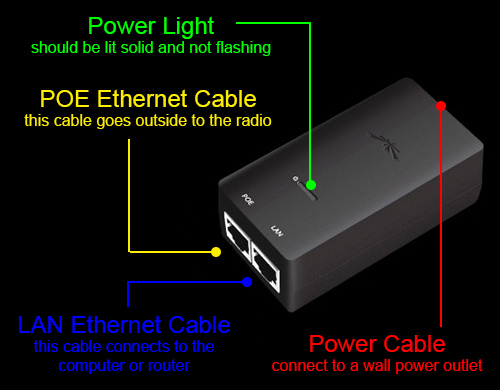
General Troubleshooting
Step 1: Unplug the Power Cable
Unplug the Power Cable to your SLI Power Adapter.
At the same time unplug the power cable to your router, if used.
Step 2: Check the POE Cable
Ensure the POE Ethernet Cable is securely connected.
The POE Ethernet Cable is often grey or blue and runs outside to your radio.
Unplug and reconnect the cable until it clicks firmly into place.
Step 3: Plug-in the Power Cable
Plug-in the SLI Power Adapter Power Cable.
The Power Light should be on solid; and not blinking.
If you have a router; leave it powered off at this time.
Step 4: Check the LAN Cable
Ensure the LAN Ethernet Cable is securely connected.
The LAN Ethernet Cable should connect to the ‘Internet‘ ‘WAN‘ or ‘Uplink‘ port on the router OR directly to the Ethernet Port on your computer. Unplug and reconnect the cable at both ends until it clicks firmly into place.
THIS CABLE SHOULD NOT BE PLUGGED INTO A NUMBERED PORT ON THE ROUTER
Step 5: Reboot Devices
Re-boot your computer, and wait until it has fully loaded.
If you have a router, re-connect the power cable at this time.
Step 6: Check your Connection
Open your Web Browser and check for a connection.
If you are still unable to get online AND you are connected through your router then you will need to bypass your router.
How to bypass your router
Step 1: Follow the LAN Cable
Locate the LAN Ethernet Cable that is connected to your radio power adapter and follow it to the ‘Internet‘ ‘WAN‘ or ‘Uplink‘ port on your router. ** May Vary By Model
Step 2: Connect your Computer
Un-Plug the LAN Ethernet Cable from the router and connect it directly to the Ethernet Port on your Computer.
Step 3: Disable WiFi
Disable the WiFi Adapter on your computer or disconnect from any active Wireless Network. Also unplug the Power Cable to your router. This is to avoid network connection conflicts.
Step 4: Reboot your Computer
Congratulations! You are now connected directly to our radio.
Re-boot your computer, and wait until it has fully loaded.
Step 5: Check your Connection
Open your Web Browser and check for a connection.
If you are still unable to get online please Contact Us for Support.
